How to run King's Quit on emulator without a disk
Introduction
Solution
To play King’s Quit you need any normal release of the 1991 multimedia version, and the audio resource file from the obscure 1995 SierraOriginals release. The SierraOriginals version is the only version with the unique audio resource file which makes the glitch work.
Downloads
Normal 1991 version
Use any one of these links.
-
This website KQ5.zip
My mirror removes the original audio file, as you will be replacing it. It also removes the floppy disk version, which isn’t the one we need. The download size is about 10MB.
-
Internet Archive https://archive.org/details/KingsQuestV-roverinfo
- Direct link https://archive.org/compress/KingsQuestV-roverinfo/formats=7Z&file=/KingsQuestV-roverinfo.zip
- Torrent link https://archive.org/download/KingsQuestV-roverinfo/KingsQuestV-roverinfo_archive.torrent
If you use one of these, you’ll have to find and extract the CD version folder. You’ll need 7ZIP to deal with the .7z and .iso files. The download size is about 50MB for the zip, and about 400MB for the torrent, which includes archive.org thumbnails and stuff (you can skip them and just get the bits you need if you use a good torrent client though).
There’s another version on archive.org which doesn’t work with this quite right for some reason. It just won’t play the audio at all if you do a partial install. You can also get the game on GOG and Steam. I haven’t tested those, but they should work in theory because the files are all the same as the original 1991 release.
Unique 1995 audio file
Use any one of these links.
-
Google Drive https://drive.google.com/file/d/17yj5dSYcNA3J0ESEOEW6YJrk_W6BZ-tg/view?usp=sharing
Credit to
Tequila#0015on the Space Quest Historian discord for the link, SQH himself for making a video with the information in it, and Rev himself for directing me to the video by email. https://youtu.be/K6zUt9fO9_s?t=1281 - Internet Archive https://archive.org/details/audio001-kq5-sierraoriginals
- Direct link https://archive.org/download/audio001-kq5-sierraoriginals/AUDIO001.002
- Torrent link https://archive.org/download/audio001-kq5-sierraoriginals/audio001-kq5-sierraoriginals_archive.torrent
Uploaded to the Internet Archive by me.
- Support Space Quest Historian
- Support RevScarecrow
- Support the Internet Archive
Guide
You can also refer to this video I recorded which shows the same steps as well as the result.
-
Create a folder to install the game in. I use
C:\Users\joelm\dos, a directory nameddosthat I created in my user folder. If you keep the folder address short by creating it directly in your user folder, it makes using DOSBox easier. -
Install DOSBox.
- Link: https://www.dosbox.com/download.php?main=1
- Direct link: https://sourceforge.net/projects/dosbox/files/dosbox/0.74-3/DOSBox0.74-3-win32-installer.exe/download
DOSBox is an emulator for MS-DOS, an old kind of computer. This will allow you to run the game.
Once you’ve installed it, run it and it should look like this.
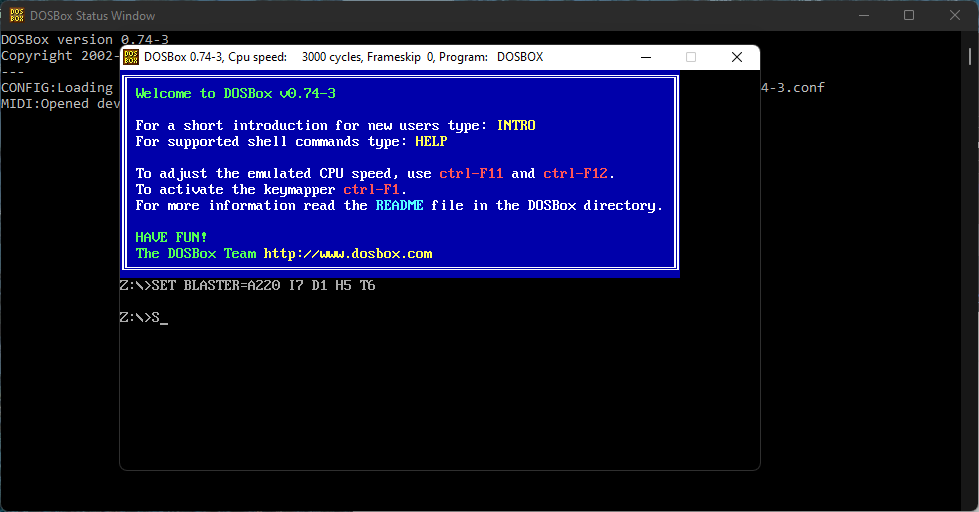
-
Modify the game files.
You should have a .zip file and an AUDIO001.002 file in your game folder.
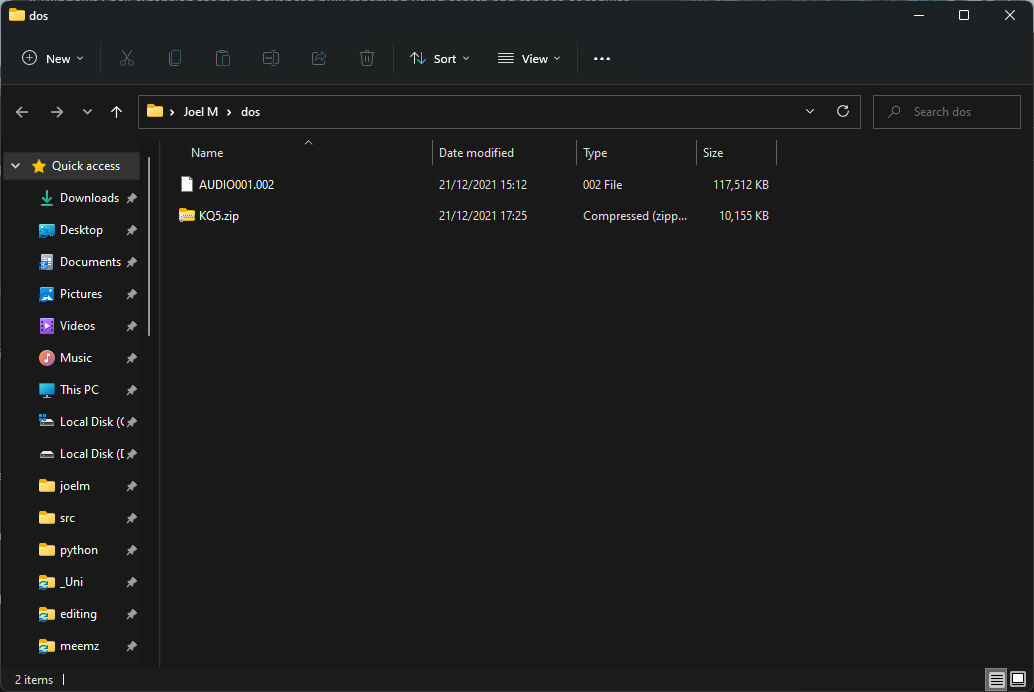
-
Extract the .zip file.
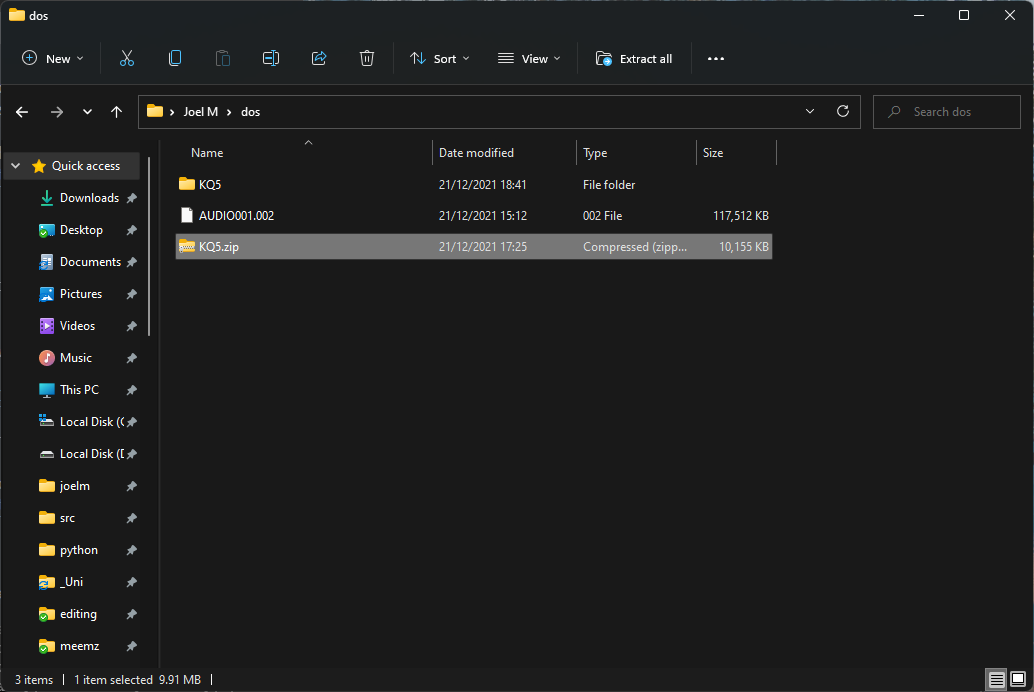
-
Move the AUDIO001.002 file into the extracted folder. If windows tells you it’s a duplicated, select replace.
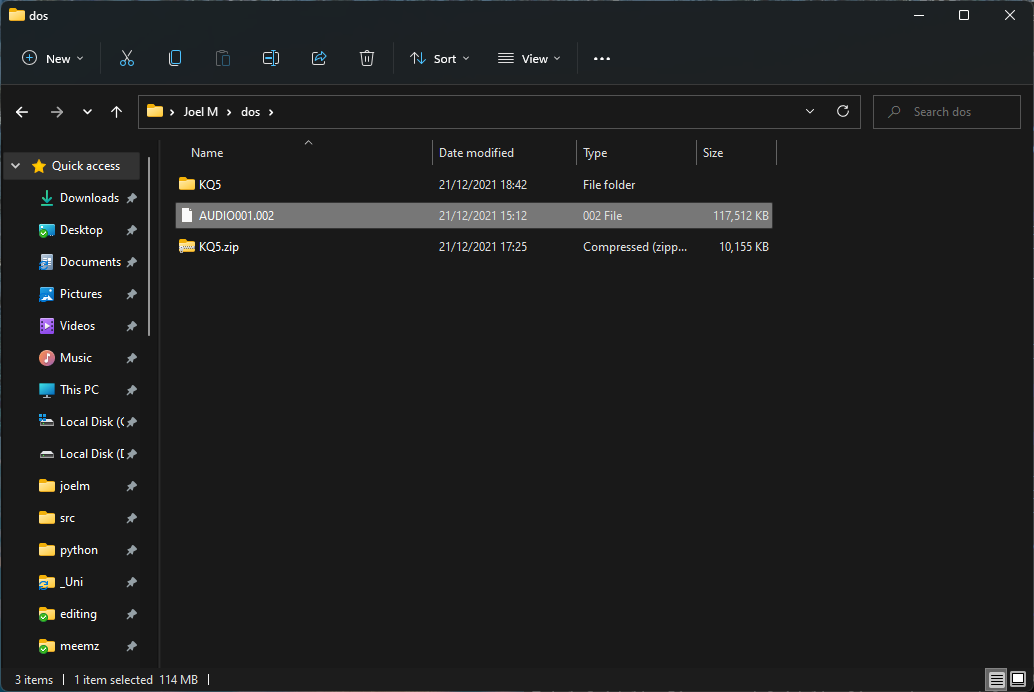
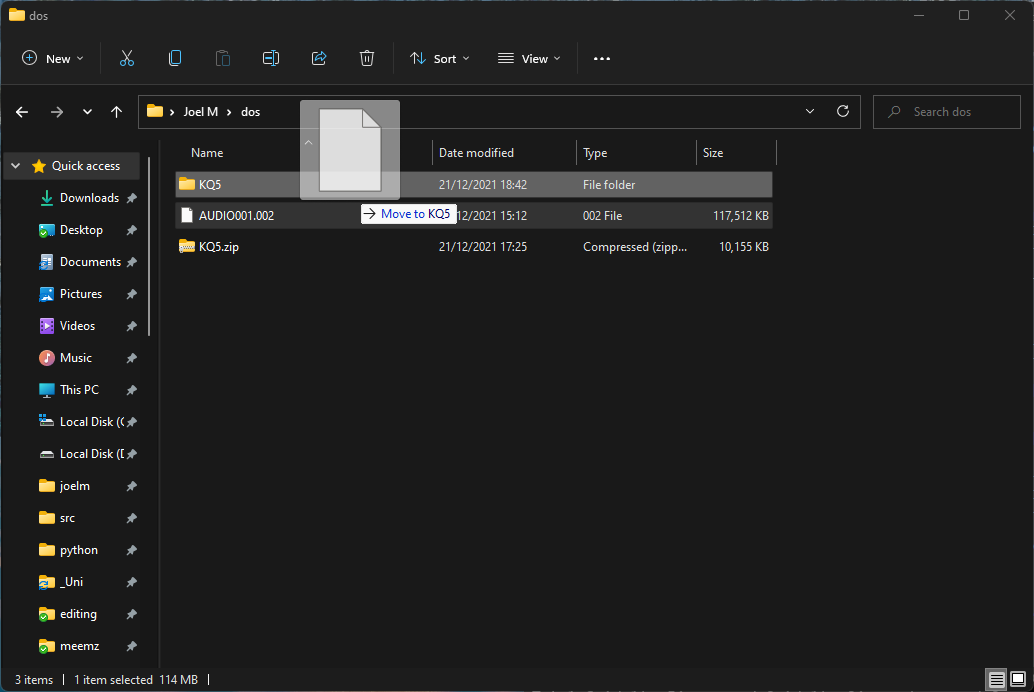
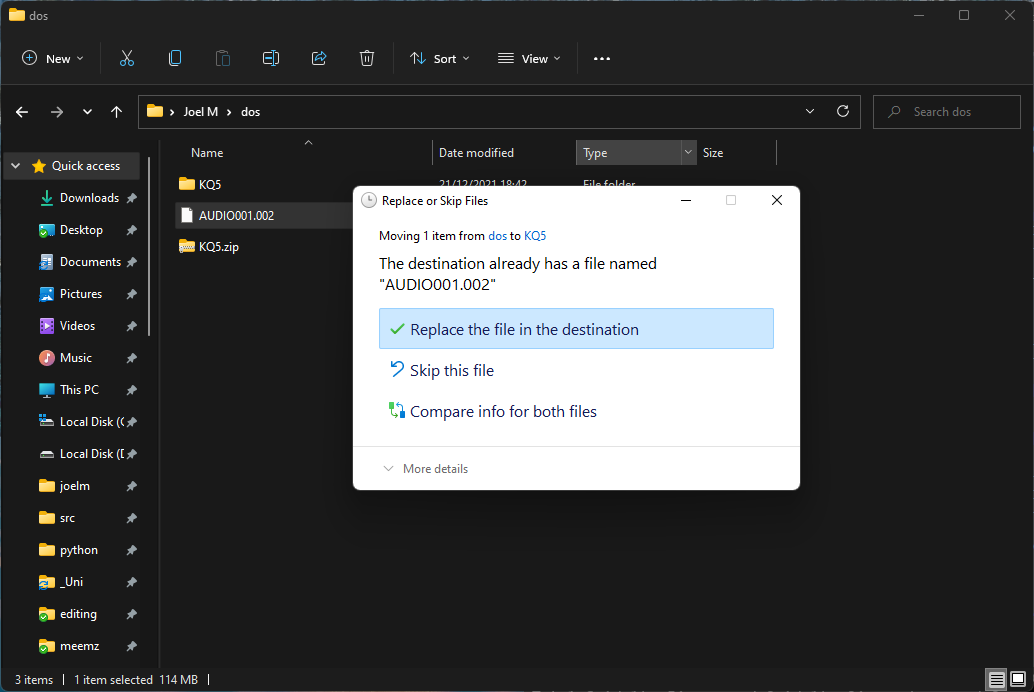
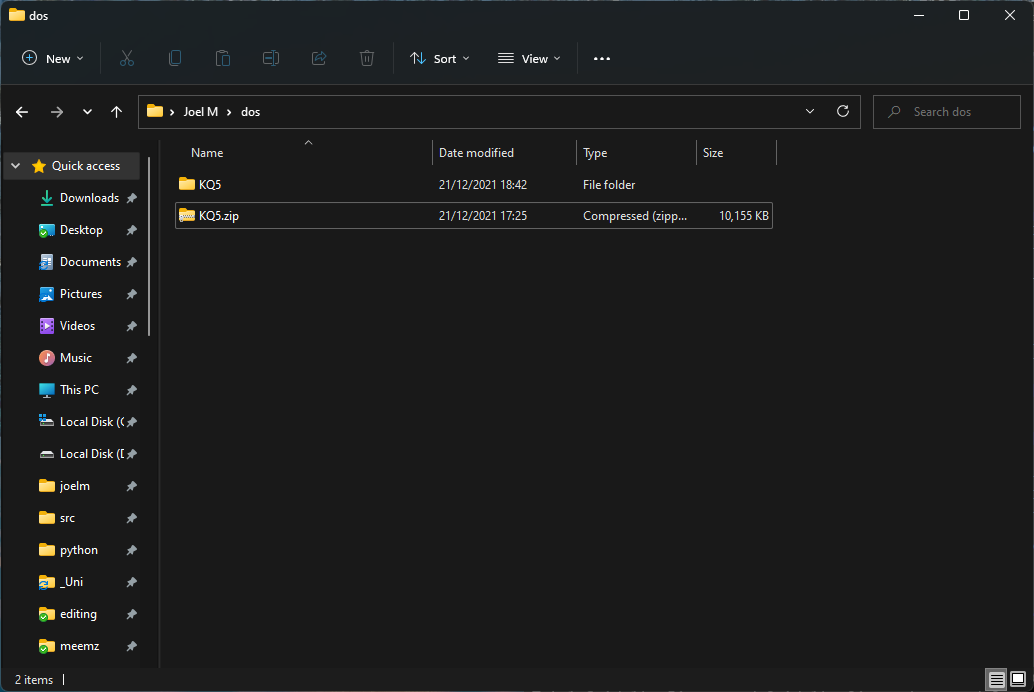
This screenshot shows the file in place after replacement.
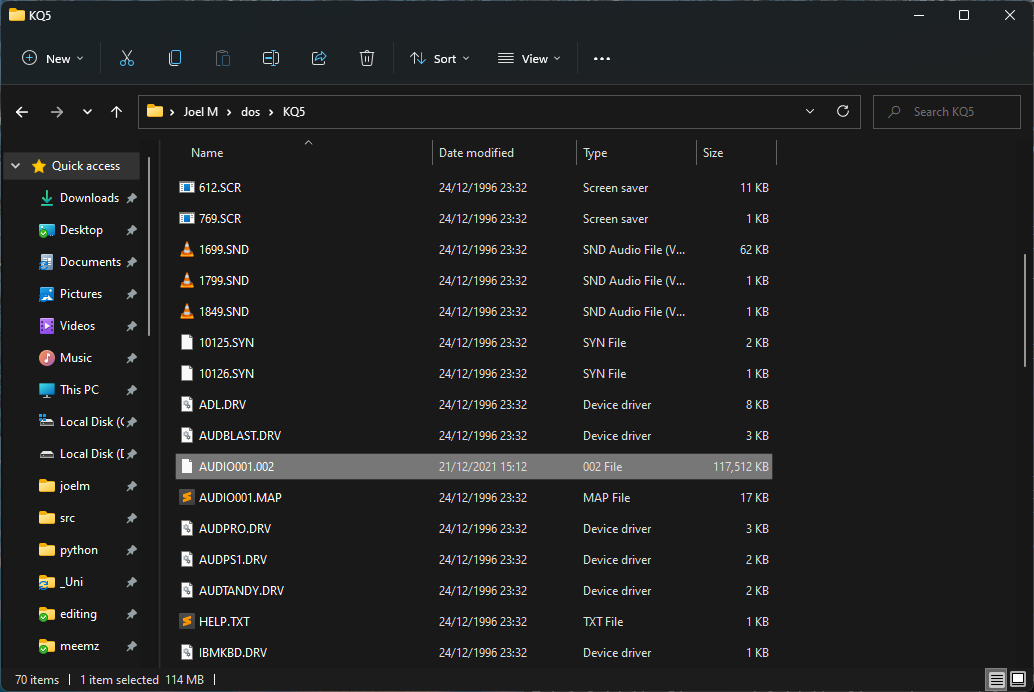
The original file is about 94KB. The replacement file is about 117KB.
-
-
Install the game in DOSBox like normal
-
Create a folder which will be used as a virtual hard drive by dosbox.
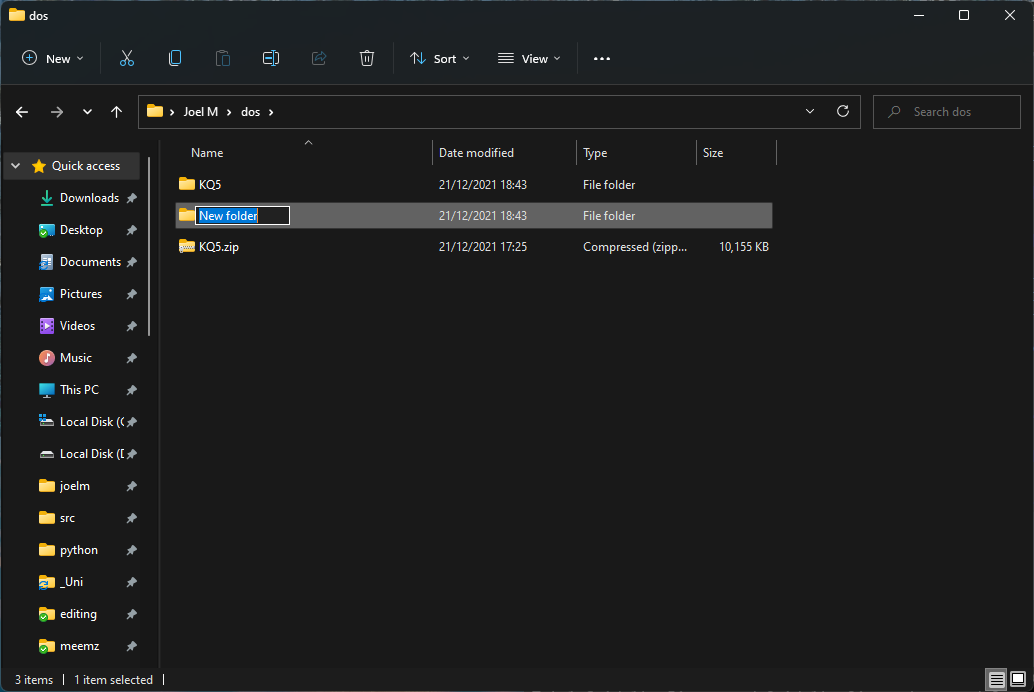
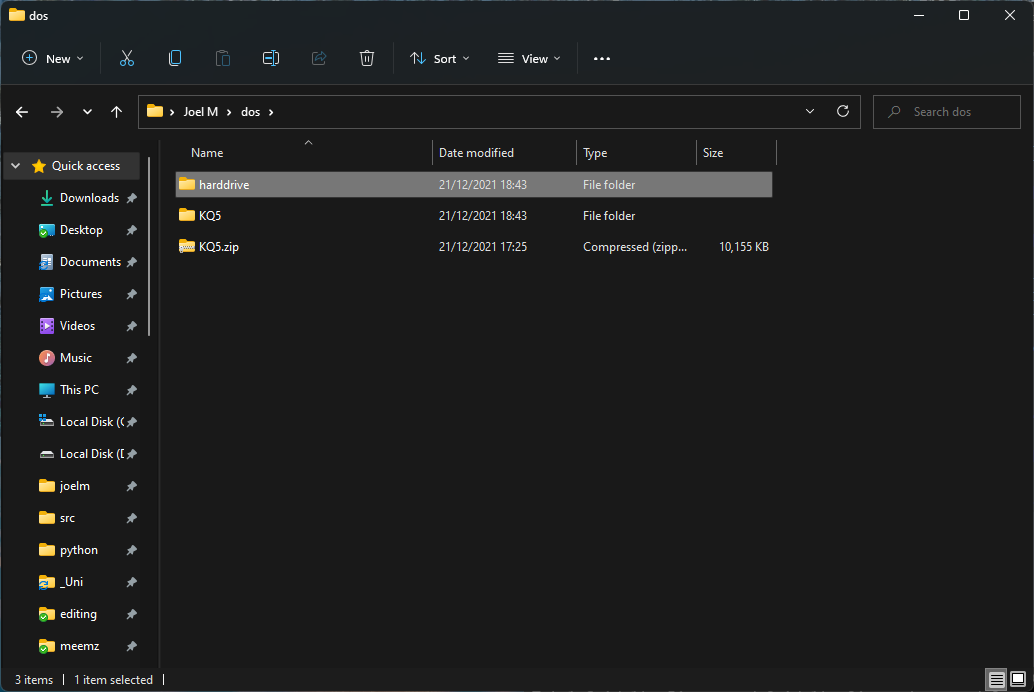
-
In dosbox, run these commands.
mount c C:\Users\joelm\dos\harddrive mount d C:\Users\joelm\dos\KQ5 d: install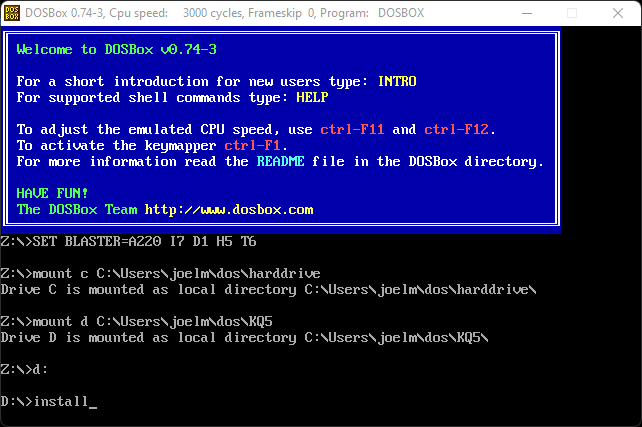
-
This opens an ancient-looking installer window for the game. Follow the instructions to install (enter, c, down, enter, enter, enter, n, enter, enter, enter).
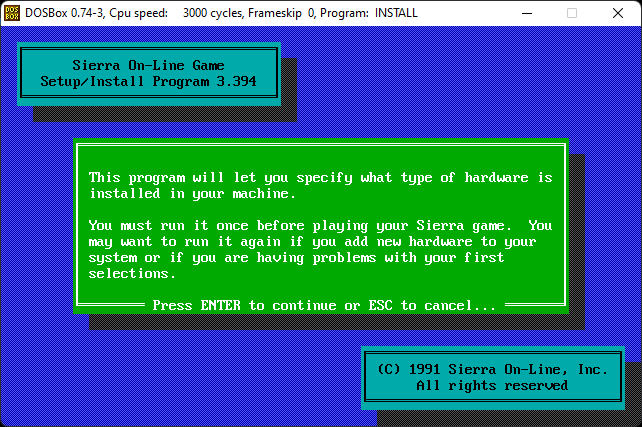
Skip a few…
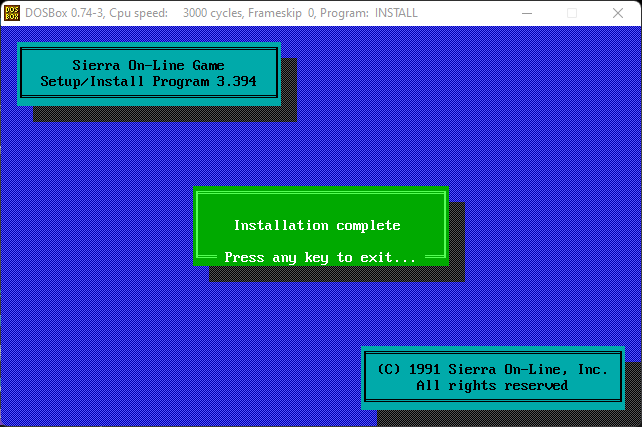
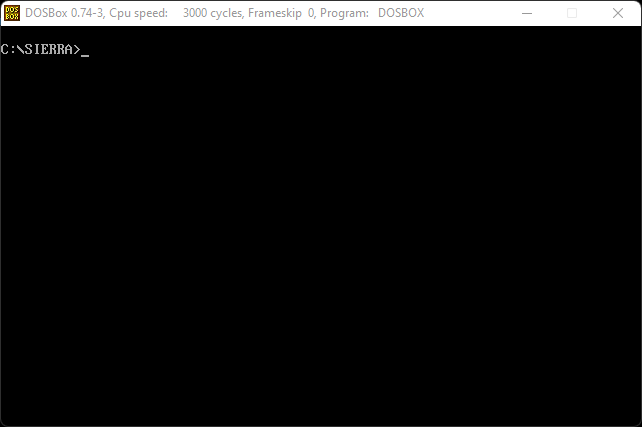
-
You can now run the command
kq5to play the game. Congratulations!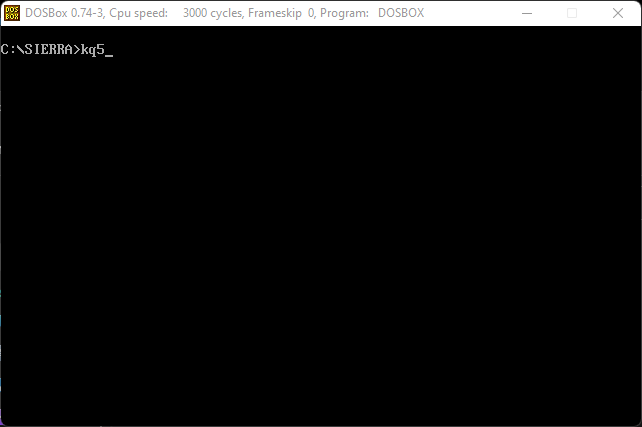
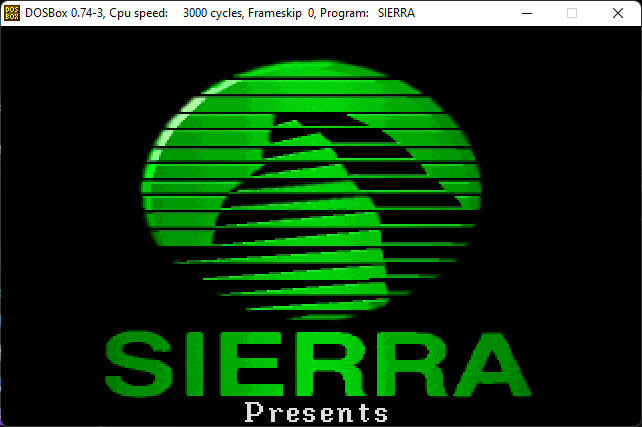
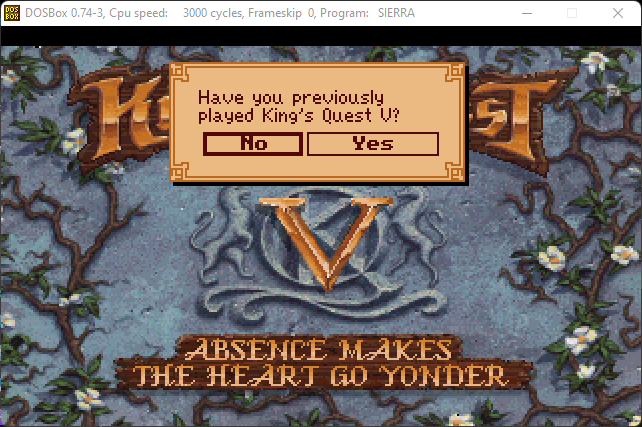
-
-
If you want to make it easier to play the game without setup each time you launch it, search for ‘DOSBox Options’ and add these lines to the end of the configuration file.
# Lines in this section will be run at startup. # You can put your MOUNT lines here. MOUNT c C:\Users\joelm\dos\harddrive MOUNT d C:\Users\joelm\dos\KQ5 c: dir cd SIERRA dir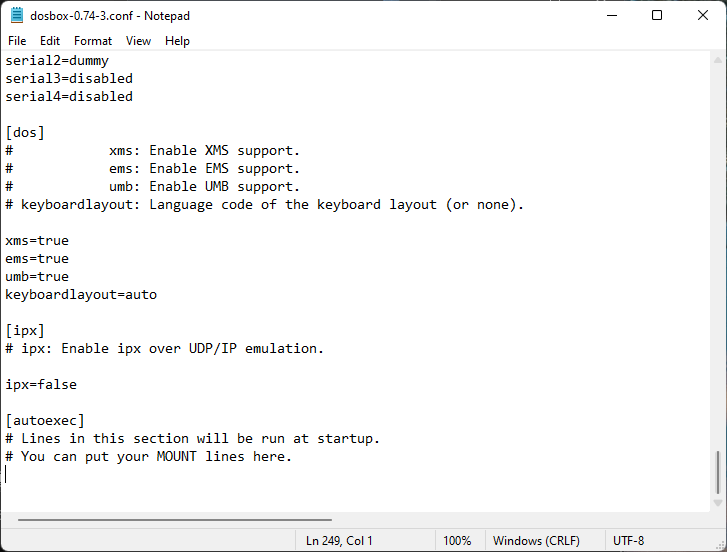
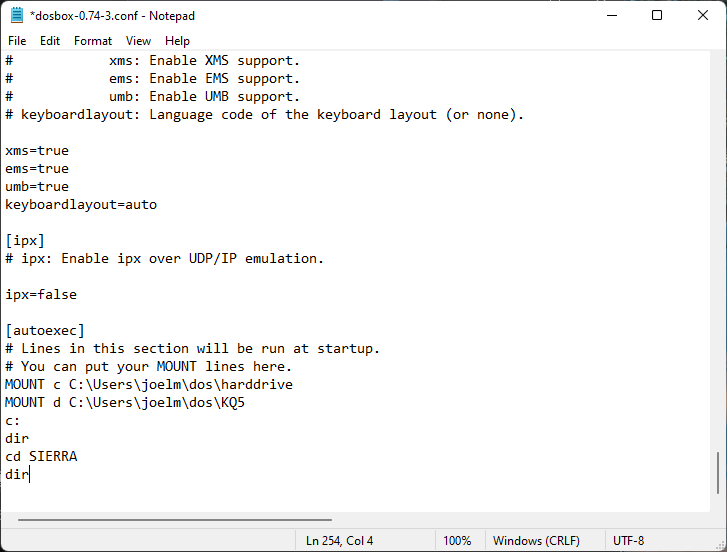
Thanks for reading!