Enable gapless playback in Spotify desktop
Summary
Settings/Advanced/Playback/Crossfade songs then set the duration to zero
Solution
Spotify on Windows (I assume Mac and Linux are the same) does have gapless playback but it’s pretty well hidden away. Here’s how to activate it.
-
Open spotify yes
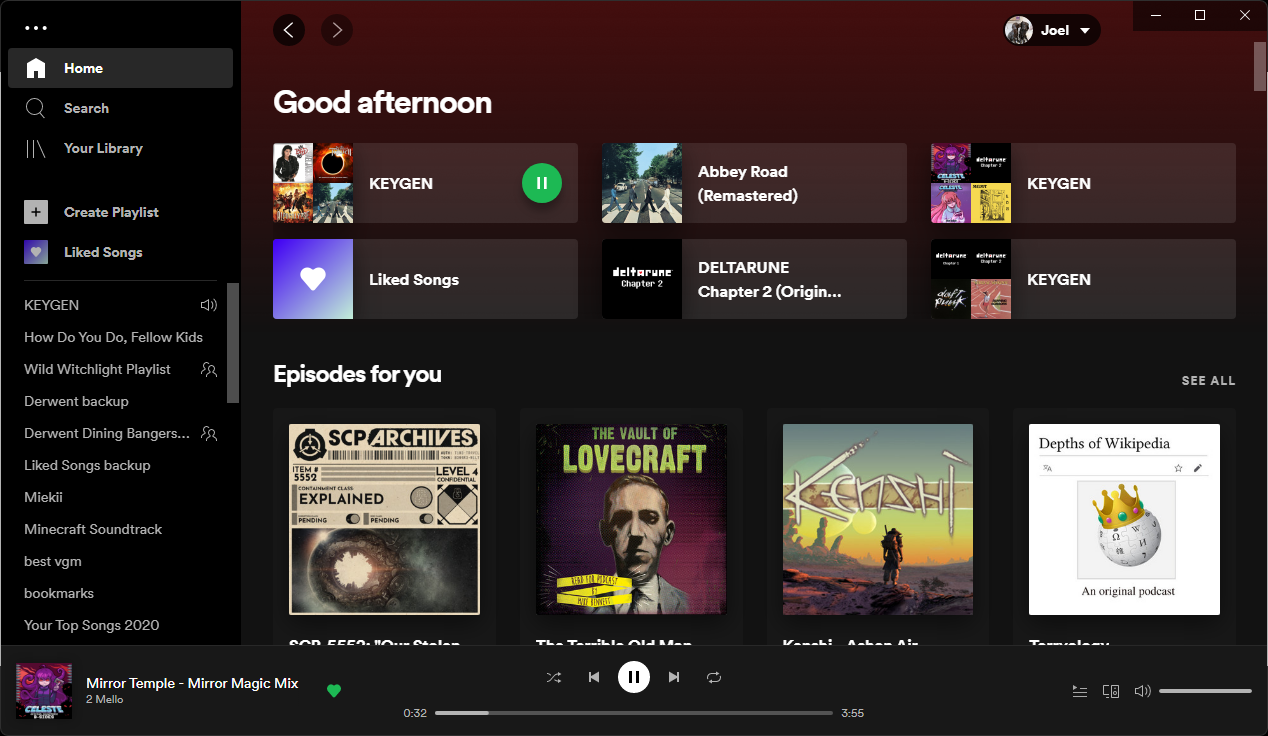
-
Open Settings
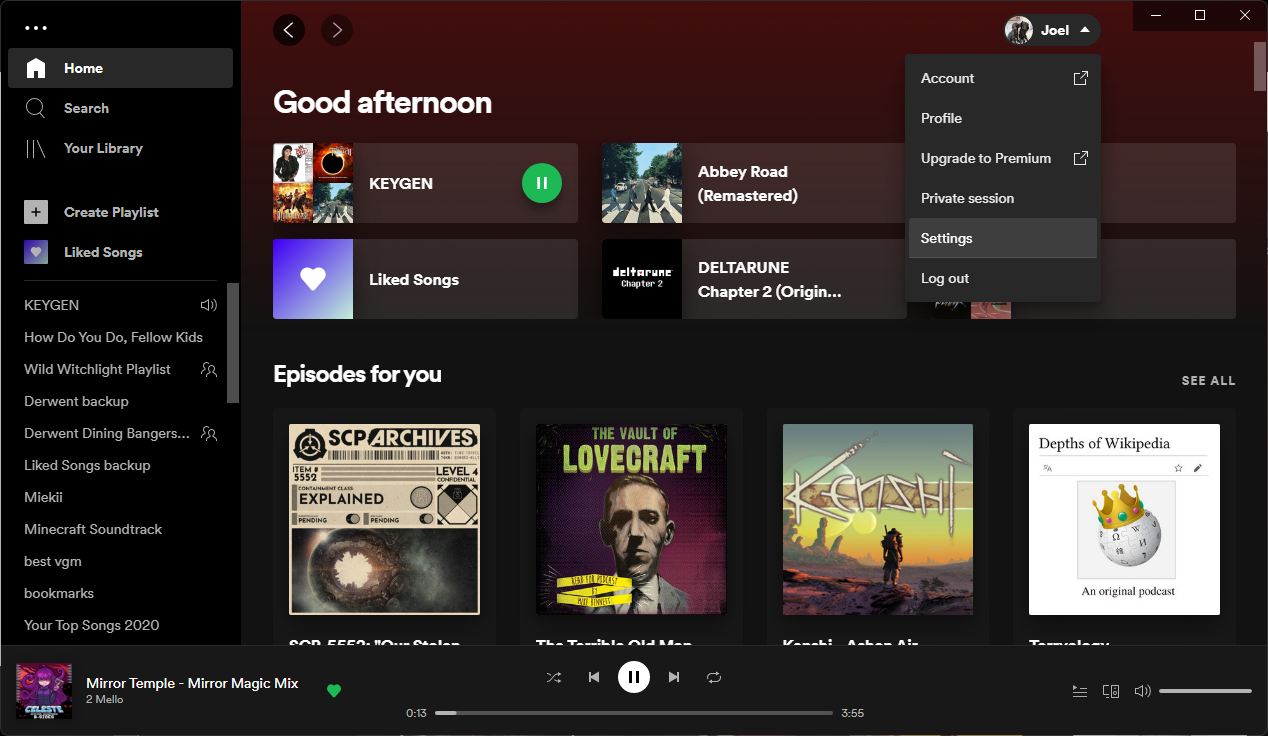
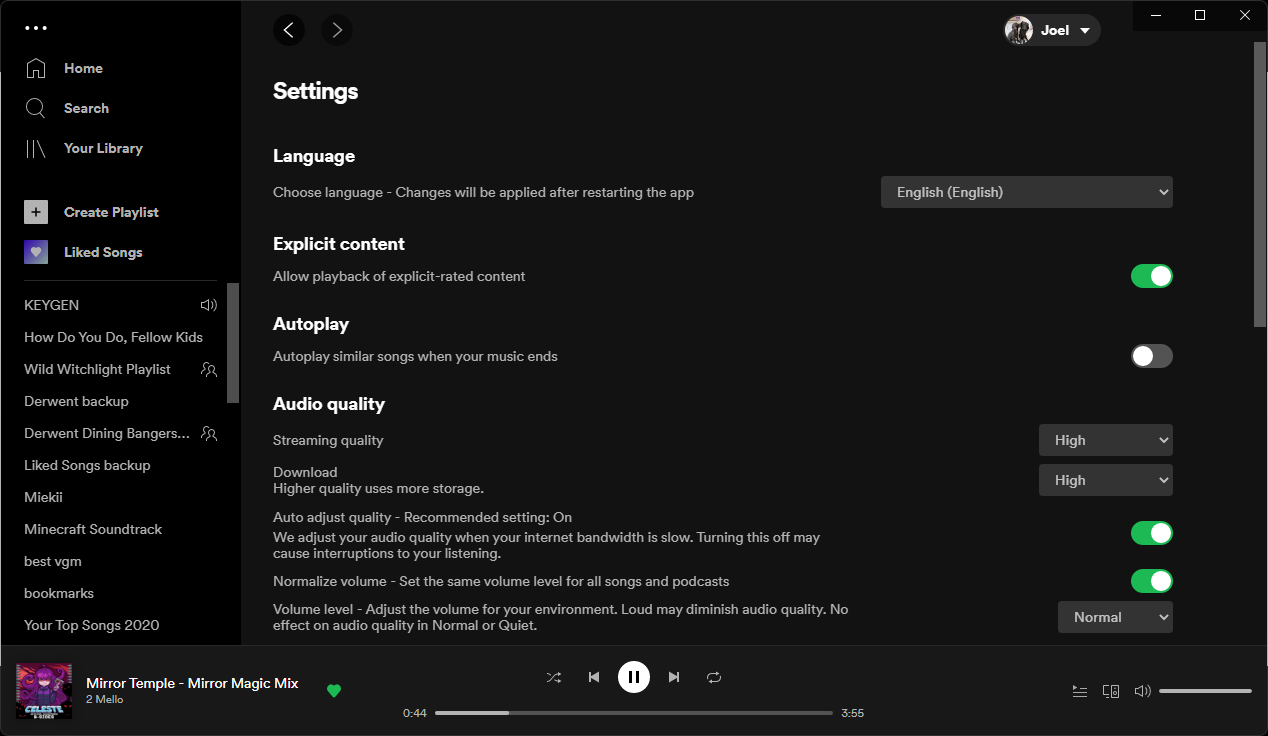
-
Scroll to the bottom and click SHOW ADVANCED SETTINGS
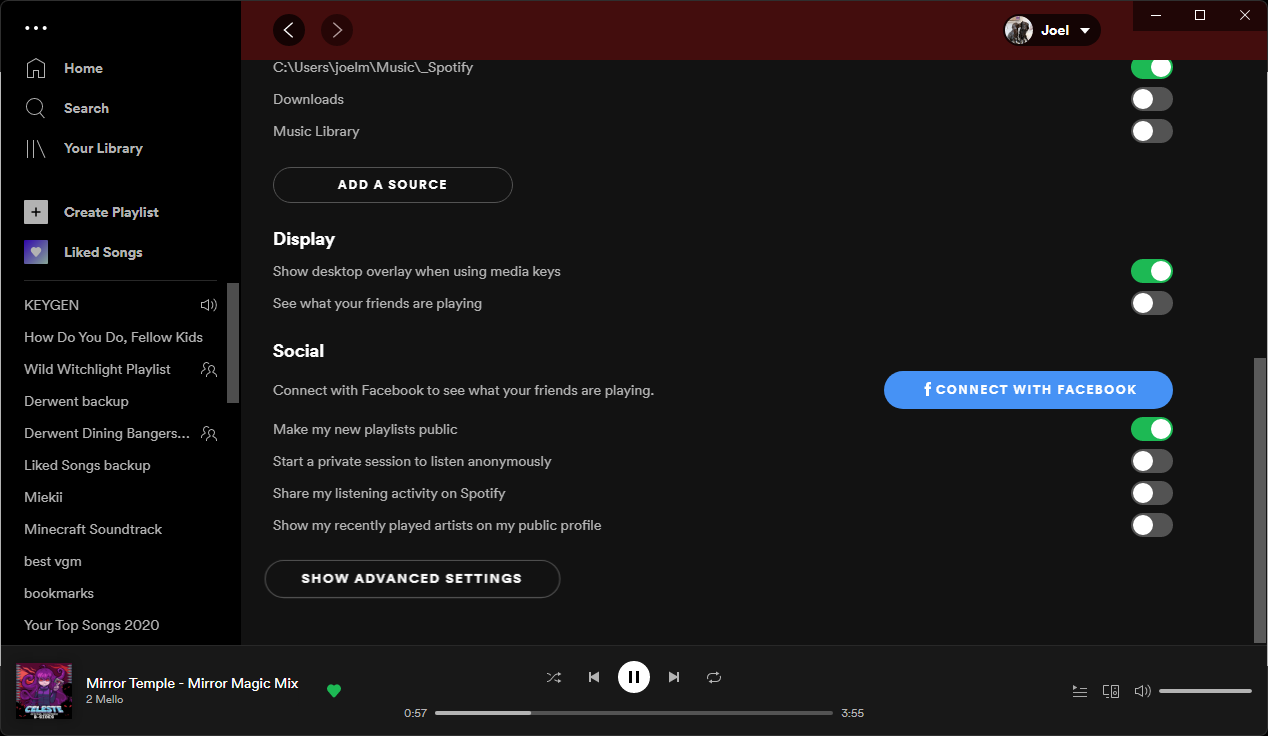
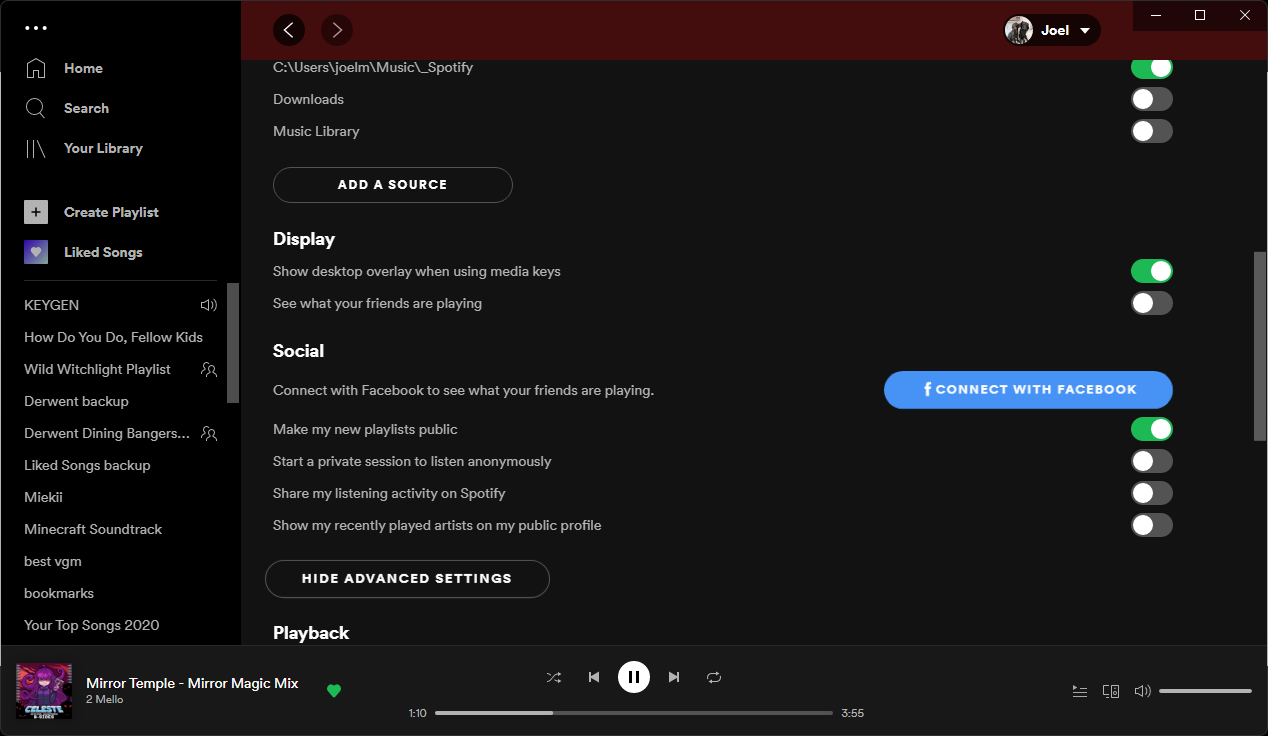
-
Scroll to Playback in advanced settings
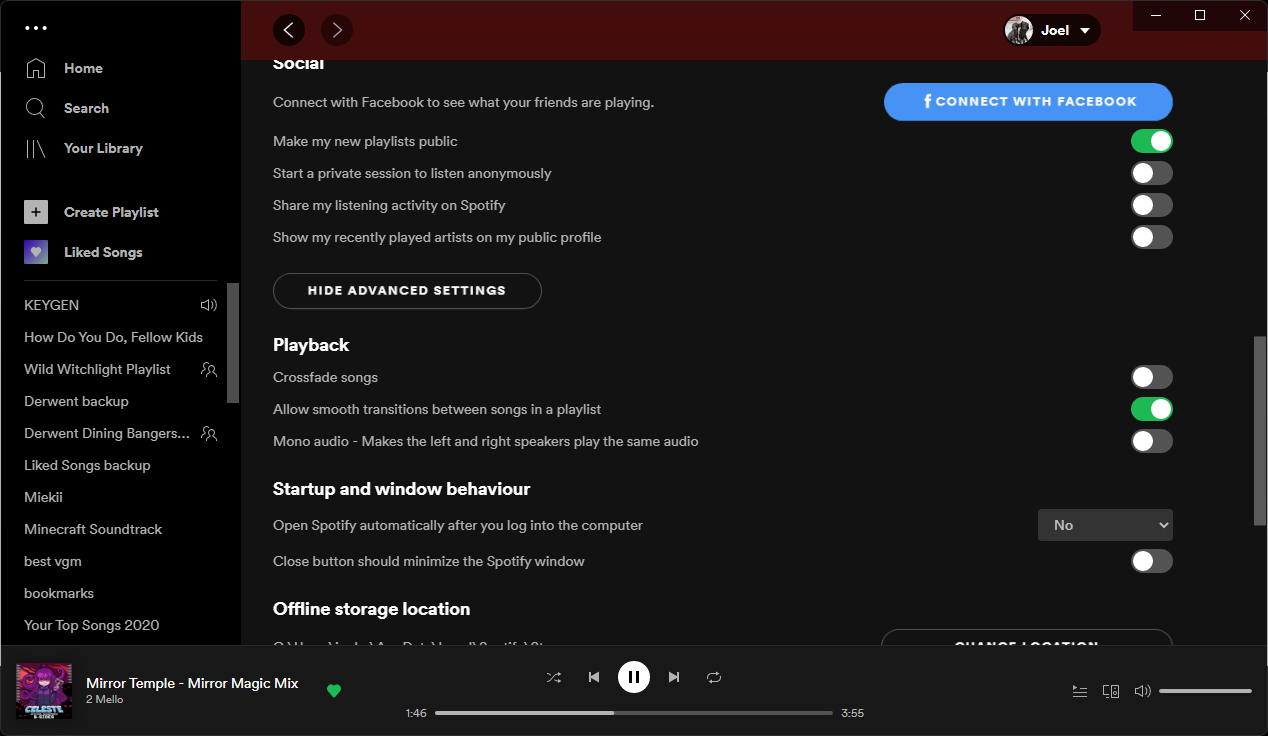
-
Enable ‘Crossfade songs’, but set it to 0 sec. This is the same as gapless playback. Spotify has no setting named ‘gapless’, which is what made it hard to find.
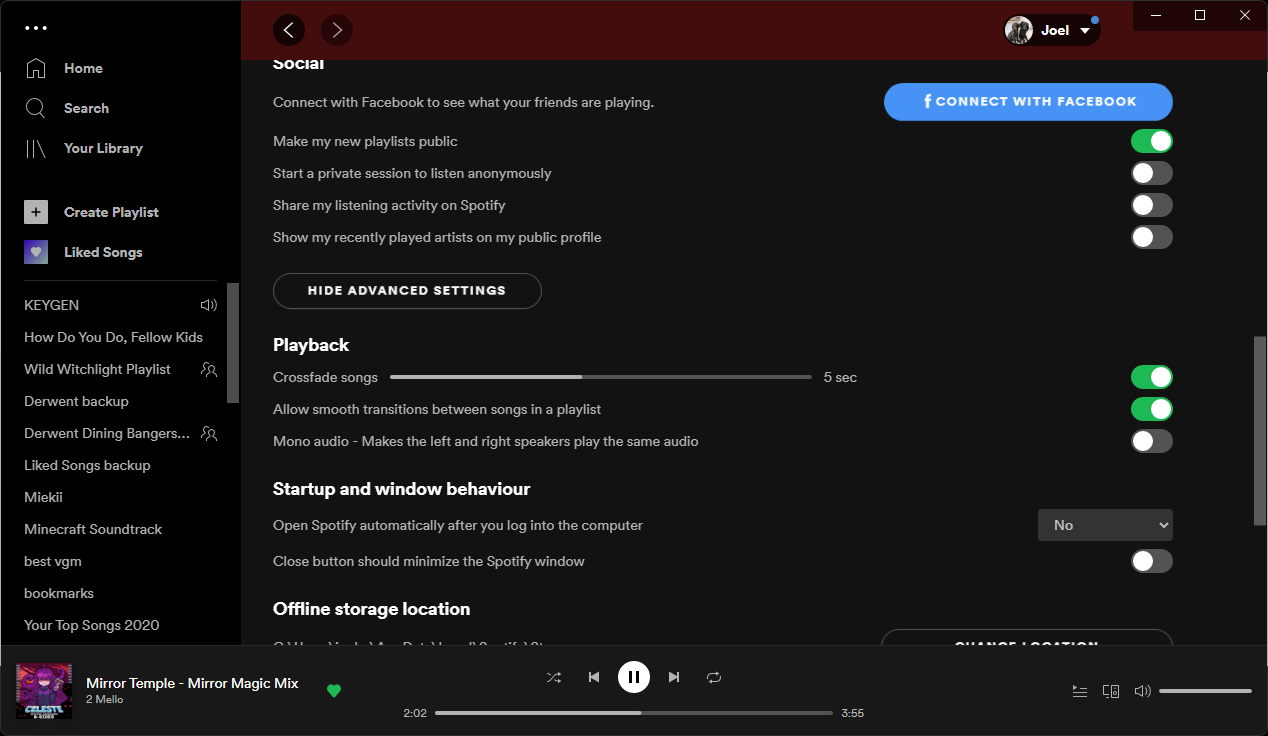
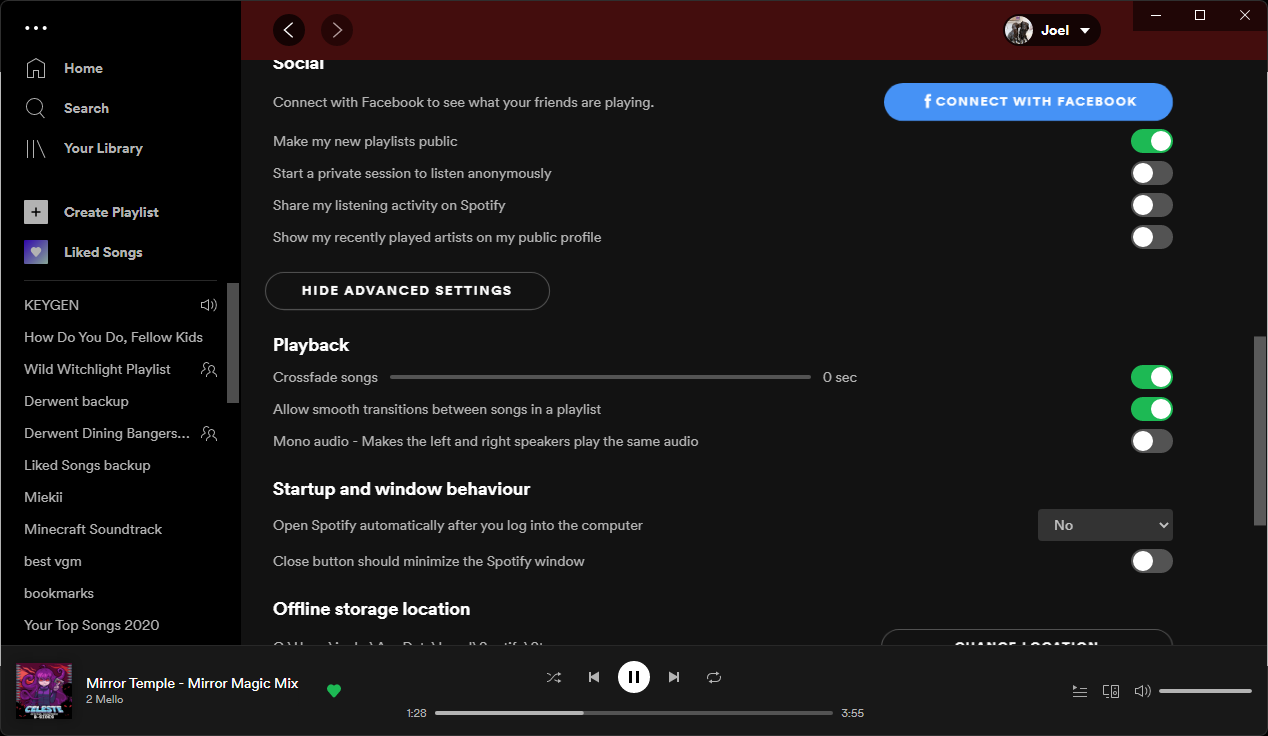
Gapless playback is an essential feature considering that it was the default on old media like vinyl. Many musicians at the time took advantage of it to add detail to their albums - like the Beetles with tracks 11, 12, and 13 of Abbey Road - and some today continue the tradition, like Neil Cicierega with much of his work. It’s a travesty that VLC on Android still doesn’t have it.
I especially wanted it on spotify desktop since I’ve been using it as my daily driver - just add BlockTheSpot and add local files for songs that spotify doesn’t have officially.
Thanks for reading.